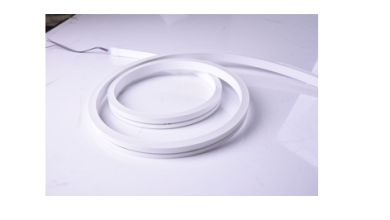Understanding CPU Failure and How to Prevent It
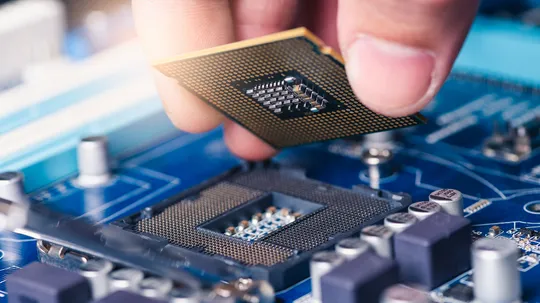
Computer processing units, also known as CPUs, are the backbone of our electronic devices. They are responsible for executing the instructions necessary for our devices to function. When a CPU goes bad or fails, it can result in a number of problems, ranging from simple slowdowns to complete device failures. In this article, we will examine the most common reasons for CPUs to fail and what steps can be taken to prevent these failures.
The Importance of a Stable CPU
A stable CPU is essential for the proper functioning of our electronic devices. It is responsible for executing the instructions necessary for our devices to carry out their intended functions. When a CPU fails, it can result in a number of problems, ranging from simple slowdowns to complete device failures. This is why it is important to understand the causes of CPU failure and to take steps to prevent it.
Common Causes of CPU Failure
Overheating
One of the most common causes of CPU failure is overheating. When a CPU gets too hot, it can cause the transistor junctions to break down, leading to permanent damage to the CPU. A simple way to monitor the temperature of your CPU is by using a program like CPU Z. This is why it is important to ensure that your computer has proper ventilation and cooling.
Power Surge
A power surge can also cause a CPU to fail. When there is a voltage spike, it can render a CPU useless. This is why it is important to have a surge protector for your computer, to protect it from power surges.
Electrostatic Discharge (ESD)
Electrostatic discharge can also cause damage to a CPU. This is when static electricity is discharged from one object to another, causing a spark. This spark can cause damage to the CPU, leading to failure. To prevent ESD, it is important to wear an ESD wrist strap when handling electronic devices.
Physical Damage
Physical damage to a CPU can also cause it to fail. This can be caused by dropping the device, or by impact from a foreign object. To prevent physical damage, it is important to handle electronic devices with care.
Steps to Prevent CPU Failure
Proper Cooling
One of the most important steps in preventing CPU failure is proper cooling. This can be achieved by ensuring that your computer has proper ventilation and by using a cooling pad or fan.
Use a Surge Protector
Using a surge protector is another important step in preventing CPU failure. This will protect your computer from voltage spikes and power surges, which can cause permanent damage to your CPU.
ESD Protection
Wearing an ESD wrist strap and handling electronic devices with care can also help prevent CPU failure due to electrostatic discharge.
Avoid Physical Damage
Taking steps to prevent physical damage to your electronic devices can also help prevent CPU failure. This can be achieved by handling devices with care and avoiding exposing them to hazardous conditions.
Importance of Monitoring CPU Temperature
Monitoring the temperature of your CPU is an important step in preventing CPU failure. This can be achieved by using a program like CPU-Z, which provides real-time monitoring of your CPU temperature. By keeping an eye on the temperature of your CPU, you can take action to prevent overheating and the resulting damage to your CPU.
The Consequences of CPU Failure
CPU failure can have a number of consequences, ranging from simple slowdowns to complete device failures. Some of the most common consequences of CPU failure include:
Slowdowns and Crashes
When a CPU fails, it can result in slowdowns and crashes. This is because the CPU is unable to execute the instructions necessary for the device to function properly. This can result in a frustrating user experience and can even lead to data loss.
Complete Device Failure
In severe cases, CPU failure can result in complete device failure. This means that the device will no longer function and will need to be replaced.
Data Loss
When a CPU fails, it can also result in data loss. This is because the CPU is responsible for executing the instructions necessary for data storage and retrieval. If the CPU fails, it can result in data corruption or loss.
Tips for Maintaining a Stable CPU
There are a number of steps that can be taken to maintain a stable CPU and prevent CPU failure. Some of the most effective tips for maintaining a stable CPU include:
Keep Your Device Clean
It is important to keep your device clean, as dust and other debris can clog the ventilation system and cause overheating. Use a soft cloth to clean the exterior of your device, and consider using a can of compressed air to clean the interior.
Use a High-Quality Power Supply
Using a high-quality power supply is important, as it can help prevent power surges and voltage spikes. A high-quality power supply will also provide a steady and stable supply of power to your device, helping to prevent CPU failure.
Regular Software Updates
Keeping your software up-to-date is important, as software updates can fix bugs and vulnerabilities that can cause CPU failure. Regular software updates can help ensure that your device remains stable and secure.
Proper Handling and Storage
It is important to handle and store your electronic devices with care. This can help prevent physical damage, which can cause CPU failure. When not in use, store your device in a cool and dry place, away from hazardous conditions.
Also Read: What Is Advanced Software In Dubai
Final Thoughts
Understanding the causes of CPU failure and taking steps to prevent it is important for the proper functioning of our electronic devices. By taking the necessary steps to maintain a stable CPU, you can help ensure that your device remains in good working order and that you enjoy a seamless and productive user experience.
iNet Computers is a leading technology company that specializes in providing high-quality laptop chargers for a wide range of laptop models. Our laptop chargers are designed to meet the highest industry standards and are rigorously tested to ensure optimal performance and reliability. With a commitment to customer satisfaction and a focus on innovation, iNet Computers has established itself as a trusted source for laptop chargers that are both affordable and dependable. Whether you need a replacement charger for your current laptop or are looking to upgrade your charging capabilities, iNet Computers has the expertise and resources to meet your needs.
Starmusiq offers a vast collection of high-quality music to cater to every listener’s taste. With its user-friendly interface and easy navigation, finding and downloading your favorite songs has never been easier. Whether you’re a fan of Bollywood, Hollywood, or regional music, Starmusiq has got you covered.